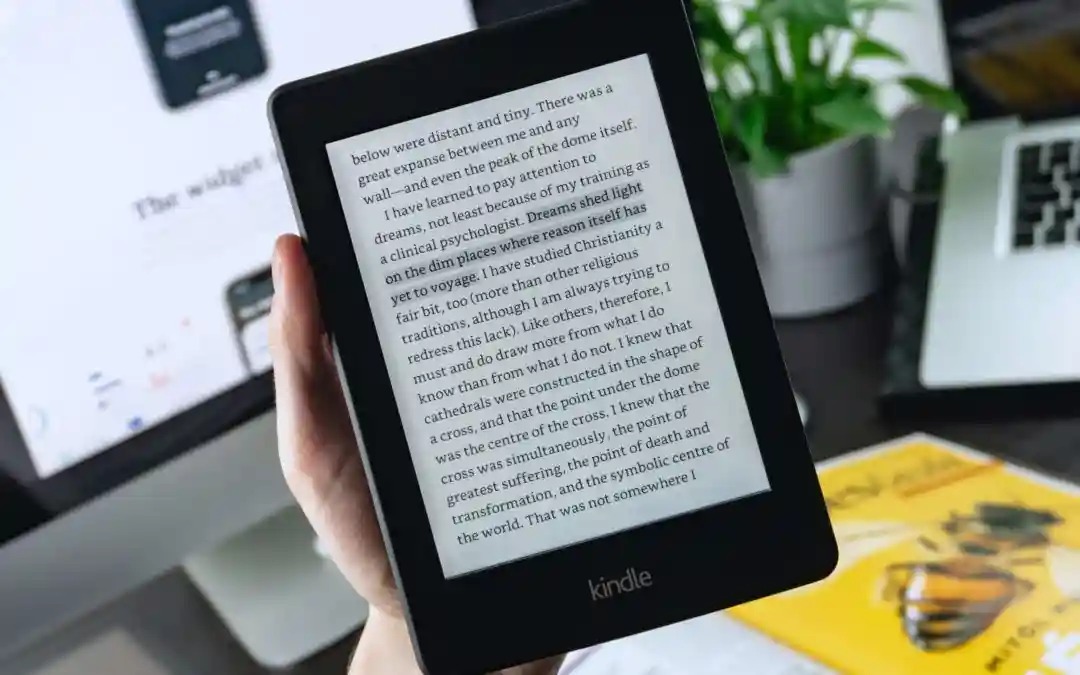Kindle is a great ebook reader that is going to help you read books. There are at times when you are using the Kindle device and you will be facing the issue of kindle e-book not downloading.
Table of Contents
How to fix Kindle e-book not downloading?
There are various reasons why you might have been facing these issues. When you face these issues, then you might be looking for the reasons why you are facing the issue.
If you see that a book is not being downloaded, then most of the time the issue is going to be the setup issue. There are at times well when the download will start due to some issue, hardware, or network glitches.
Today in this guide, we are going to help you know the troubleshooting process of why are you facing the issues of why is my kindle ebook not downloading. Let us now see what are the steps to fix the issue:
Restart the Kindle:
When you see that the books are not downloading on any kindle app, then the first thing that you need to do is to switch off the device and then restart it. Restating the process will help you to resolve the minor software bugs.
- The first thing that you need to do is to restart the tablet. In order to do this, hold the power button on the device till you see the power dialog box on the screen.
- If the power dialog box is not appearing, then you need to wait until the screen is going to go blank.
- After this try holding the power button for more than 40 seconds before you are releasing it.
- After some time, the tablet is going to restart.
After turning off the kindle device, leave it off for one minute before you are powering it on. When you do this, you can try and download the book again. If the kindle book is not downloading, then you need to follow the 2nd solution.
Reset the network connection:
When you are restarting your tablet will resolve the minor software issues. If you see that restarting the kindle is not fixing the issue, then you have to reset your network. Make sure that you put your device on airplane mode for a while and then disable the airplane mode.

The next moment when you are connected to the router, you also need to restart that. This will ensure that your network is not the reason why the kindle ebook is not downloading. What you can do is easily reset the network by turning off the wireless connections on the device and then switching it back on.
Make sure to confirm the digital orders:
When you download a book, it will get listed on the content and devices page. Now we will be troubleshooting the kindle book won’t download problems on this page.
- Visit amazon on the manage your content and devices page and then sign in to your account.
- The next thing that you need to do is to look for the kindle book that just won’t download and then click on actions.
- After that select the option in order to deliver it to your device.
- Then use the option to download the book onto the computer and then transfer it to the tablet.
If you are not able to resolve the issue, then follow the next step.
Re-download the book:

There are many users who must have complained that their books won’t download on the kindle app. Or it might download but it is going to download partially. The incomplete download is the result of the interrupted connection in the course of the download.
Well, there are the steps through which you will be able to resolve the issue. If you are still getting the issue and are looking for help, then get in touch with the official experts. They will provide you with the proper solutions for the kindle ebook not downloading.